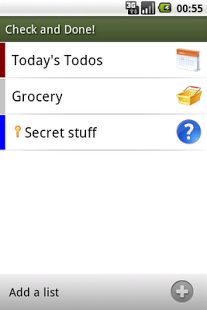Check And Done! 1.8.1
Free Version
Publisher Description
A checklist application that tries to stay out of your way wherever possible. Designed with speed, simplicity and readability in mind - just like you would use a simple checklist in real life.
FEATURES:
- Unlimited lists and entries
- Sortable by date, label or checked state
- Colors and icons for your lists
- Password protection
- Backup to and restore from SD card
- Send your lists by E-Mail, Facebook, SMS, and many more using Android's sharing API
- Remembers when an item has been checked and asks for confirmation (if enabled) when you uncheck it.
- Nifty autocomplete hinting to minimize typing
- Clean and readable interface
- Selectable font size for lists and items
- Customizable check method - choose between single tap, double tap or fling (swipe) gesture
- Single or multiline entries
- Available in English and German so far
COMMENTS FROM USERS:
Sean writes: "Five stars, supports app2sd, developer works hard to update an already very useful app they care about making the best on the market!"
REQUIRED PERMISSIONS:
- Backup feature requires access to your SD card
NOTE: You can long-press on a list or entry to get to the context menu of that item.
If you want Check and Done in your language, simply drop me a mail and i'll send you a translation template.
About Check And Done!
Check And Done! is a free app for Android published in the PIMS & Calendars list of apps, part of Business.
The company that develops Check And Done! is Ralf Barth Software Engineering. The latest version released by its developer is 1.8.1. This app was rated by 5 users of our site and has an average rating of 4.4.
To install Check And Done! on your Android device, just click the green Continue To App button above to start the installation process. The app is listed on our website since 2013-09-22 and was downloaded 253 times. We have already checked if the download link is safe, however for your own protection we recommend that you scan the downloaded app with your antivirus. Your antivirus may detect the Check And Done! as malware as malware if the download link to org.haggy.android.checkanddone is broken.
How to install Check And Done! on your Android device:
- Click on the Continue To App button on our website. This will redirect you to Google Play.
- Once the Check And Done! is shown in the Google Play listing of your Android device, you can start its download and installation. Tap on the Install button located below the search bar and to the right of the app icon.
- A pop-up window with the permissions required by Check And Done! will be shown. Click on Accept to continue the process.
- Check And Done! will be downloaded onto your device, displaying a progress. Once the download completes, the installation will start and you'll get a notification after the installation is finished.